Thursday, December 9, 2010
Wednesday, December 1, 2010
Burdock the Warlock by Wendy Mary Cruse - Fluency Standard
This is one of the poems we use to work on our fluency as we read. I would use a project like this in a couple ways; 1rst, to motivate children to want to learn the poem (or any other poem for that matter). I'll show this to next year's class to show them what they will be doing/learning. 2nd, as a learning tool - the students can sit at a computer with headphones, and practice learing the poem. The students loved making the video, and they also love watching it.
Wednesday, November 10, 2010
Screencast - To leave a message on our blog.
I've started a classroom blog for my classroom. The students love it, but report back to me that their parents are having trouble leaving us comments. I suspect it is because they are not signed in, so I made this screencast to help them get signed in so they can leave us comments. The next step would be to have a student record the screencast, but teaching primary self-contained special ed, I'm not sure this will be an efficient tool to use. I used screencast-o-matic.com to make and export the video.
Saturday, November 6, 2010
Google Earth - My Educational Journey
In an effort to encourage my students to think about their education, I thought it would be helpful for them to take a google earth tour of where they're at (educationally and physically) and where they might go. After answering questions in this tour, they might make their own tour with different schools.
My Educational Journey
My Educational Journey
Evidence of Networking Participation
 |
| Other Blogs I Followed |
 |
| Video Discussion Forum |
 |
| Sample E-mail from Chad |
Friday, November 5, 2010
Slideshow with pictures taken by students
This is a slideshow made from pictures we took in class. This is a way we introduced coins and their values. I first uploaded the pictures to Picasa -
then made the slideshow using Animoto. The process is so easy, I think my students will eventually be able to make similar projects independently.
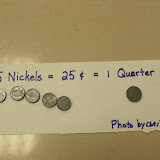 |
| Money Slideshow |
Create your own video slideshow at animoto.com.
Slideshow
This is an example of a video project I could have my students make to creatively show mastery with ABC order. Instead of just putting a list into abc order, they could choose pictures of the words (animals), and put them in order in a slideshow. I used the free version of animoto for this - it was quick and easy.
Create your own video slideshow at animoto.com.
Podcast II
Here is my 2nd attempt at a podcast - this time using aviary. Aviary was very easy to use. I'll have students that know the words read and record them for the podcast. My younger students can then log in to our blog and listen to the words as they read their list (either on paper, or from the blog page).
This is another way we used a podcast in my class. After learning a poem for Halloween (Fluency Standard), we used Garageband to make it into a song/rap. The students loved the finished product.
This is another way we used a podcast in my class. After learning a poem for Halloween (Fluency Standard), we used Garageband to make it into a song/rap. The students loved the finished product.
Thursday, November 4, 2010
Tuesday, November 2, 2010
Google Docs 1 and 2
This is a way I might incorporate google docs into the classroom. The students would use this as a follow-up activity to a lesson on nouns. Depending on the level of the student (I have elementary special ed), they might be able to do this as a follow-up homework assignment. Our next step would be for the student to prepare a presentation, choosing the photos/graphics themselves, or with assistance as needed.
My second use for google docs would be a form for personal information. Many of my students don't know their phone numbers, addresses, etc, let alone their parent's newest cell number. Our school does Emergency Cards at the beginning of the school year, but this information sometimes changes. Using a form like this one, embedded on our class blog, might be a useful way for me to keep track of any changes.
Here is the FORM.
My second use for google docs would be a form for personal information. Many of my students don't know their phone numbers, addresses, etc, let alone their parent's newest cell number. Our school does Emergency Cards at the beginning of the school year, but this information sometimes changes. Using a form like this one, embedded on our class blog, might be a useful way for me to keep track of any changes.
Here is the FORM.
Monday, September 20, 2010
2.0 tools

This is a tool called Toondoo. I introduced it to my class while making this cartoon. They were all very excited at the prospect of making their own cartoon. It's a very easy tool to use - everything seems self-explanatory(point, drag, click). That being said, I will have to work one-on-one with my students to complete one of these, but I think it will be well worth the time
Thursday, September 16, 2010
On-line quiz
Hopefully this is my on-line quiz. I teach self-contained elementary special ed. This is a quiz that would correspond to a poem that we are learning. Depending on how many months I'd want to include on the quiz, the students could choose the months (4 or 5) for the quiz. 
Thursday, September 9, 2010
First Blog
Here's my first attempt at posting a blog. This is all new to me. I'm going to try to include The Ohio State Standards link from my Delicious page. Here goes....
If you are able to go to either link, please leave me a message. Thanks.
If you are able to go to either link, please leave me a message. Thanks.
Subscribe to:
Comments (Atom)